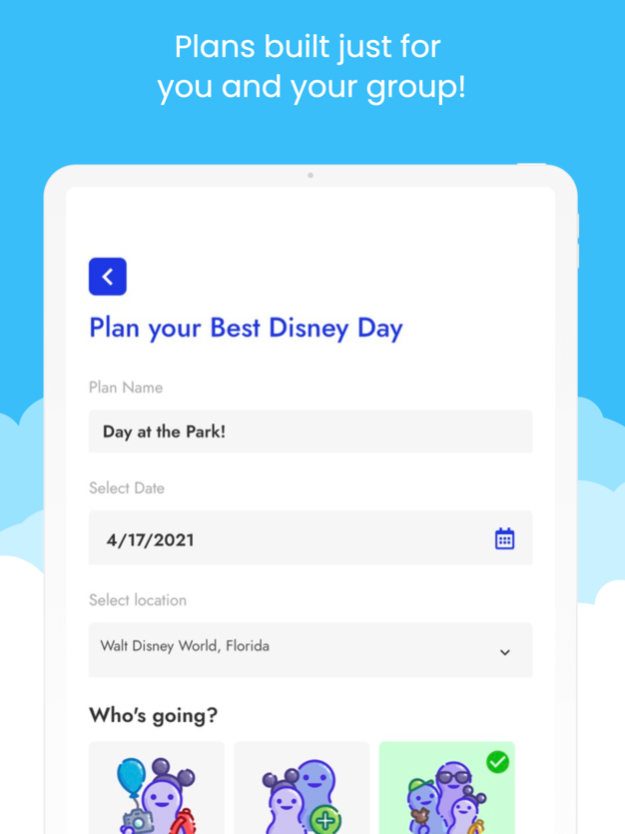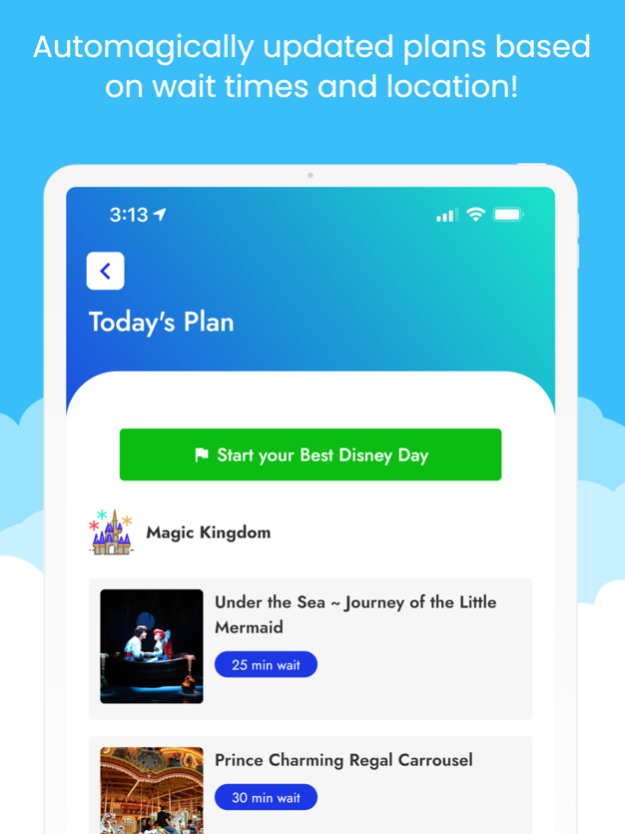My BDD 1.0.3
Continue to app
Free Version
Publisher Description
My BDD helps you maximize your Disney World and Disneyland vacation! This app was created to be the ultimate Disney Park vacation companion! MyBDD will save you hours of time when planning your ultimate Disney trip in order to help you experience more attractions and get around the parks more efficiently. With so many great features in one app, we are the essential planning tool for making your trip more magical!
My Best Disney Day features include:
TODAY’S PLAN - Experience all the Disney Parks have to offer with adaptive plans that direct you to all your planned activities in a way that will automatically save tons of time along the way or help you plan the most efficient walking plans for the parks. Get tons of info including real-time attraction time and conditions updates! Be informed when a ride on your list has an unusually low wait time, and so much more! Even see which rides have PhotoPass and where to smile for the camera before you ride. Let BDD optimize your day!
MY PLANS - Plan your trip on the app or even before you get to the park on the website to add all the rides, attractions, and food that you’d like to experience during your trips to the park! You can create a group of family and friends and invite them to see the plans in advance. Even get warnings about ride selections based on user’s ride-preferences, height, or mobility choices.
FOOD - See all the great restaurants in the parks and add them to your plans. You can use our dynamic search tools to help find the perfect snack or meal for your whole group.
WEATHER - Get weather alerts that come up when the weather gets rainy or too hot or cold and view recommendations that will help you stay cool or dry with wait times and directions to all those attractions.
FUN and GAMES - Looking for some extra fun features? We’ve got Disney-themed Jokes, Riddles, and even information on where to find some of the great “Hidden Mickeys” throughout the park! Perfect for keeping you entertained while you’re hanging out.
RIDE TRACKER - When you complete a park attraction, you can quickly record what you thought of the ride and add to the automatic ride tracker that will keep track of all the things you got to experience on your trip to the park. A great way to know what you did and what you liked most. Whether you’re planning on going back to the park or not, it’s a great way to remember what you did and when.
CHECKLIST - Create and use our checklist tool to make sure you’re bringing all the things you need to the parks with you. With automatic reminders set up based on when your trip is occurring, you’re less likely to forget those sunglasses or hats!
AND EVEN MORE MAGIC!
Note: To make full use of MyBDD features in the park, the app has a one-time in-app purchase. 20% of all app proceeds are donated to the March of Dimes and Make-a-Wish Foundation.
Best Disney Day by MyBDD is not affiliated with or sponsored by the Walt Disney corporation, Disneyland or Walt Disney World.
Sep 9, 2021
Version 1.0.3
Minor bugs fixed and UI enhancements.
About My BDD
My BDD is a free app for iOS published in the Recreation list of apps, part of Home & Hobby.
The company that develops My BDD is Adam Bellow. The latest version released by its developer is 1.0.3.
To install My BDD on your iOS device, just click the green Continue To App button above to start the installation process. The app is listed on our website since 2021-09-09 and was downloaded 2 times. We have already checked if the download link is safe, however for your own protection we recommend that you scan the downloaded app with your antivirus. Your antivirus may detect the My BDD as malware if the download link is broken.
How to install My BDD on your iOS device:
- Click on the Continue To App button on our website. This will redirect you to the App Store.
- Once the My BDD is shown in the iTunes listing of your iOS device, you can start its download and installation. Tap on the GET button to the right of the app to start downloading it.
- If you are not logged-in the iOS appstore app, you'll be prompted for your your Apple ID and/or password.
- After My BDD is downloaded, you'll see an INSTALL button to the right. Tap on it to start the actual installation of the iOS app.
- Once installation is finished you can tap on the OPEN button to start it. Its icon will also be added to your device home screen.